









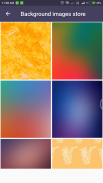

Descripción de Signature Creator
Signature Creator represents an intuitive signature platform that allows you to create your own create signature on Android phone.
Some people are doing multiple signatures at multiple places. So user can add multiple signatures using this application and go for forever.
You can create your creative signature with 90+ autograph styles and with 400+ colors and with x-small to x-large font size.
We have used portrait mode to serve better.
Functionalities:
* Create signature: Do signature
* Different fonts: 90+ variety of styles
* Pen thickness: Adjust thickness of pen (x-small to x-large)
* Pen color: Set pen color (400+ colors) with Light/Dark & Alpha adjustable
* Background color: Set background color (400+ colors) with Light/Dark & Alpha adjustable
* Multicolor (Gradient) background
* Multicolor live sample (How it looks as Background)
* Background image from Gallery
* Live images for background (n numbers of backgrounds are available) from online background store.
* Pinch zoom (Scale) on Signature to adjust size
* Rotate on Signature to adjust angle of Signature
* Drag (Move) Signature to set on any location of screen
* Save: Store your signature in storage
* Collection: View previously drawn signature
* Share: Share signature on social platform
* Export PNG (Document) / PDF (Document): Export signature to Image and Document
* Instant view: View current signature
* Delete: Delete previously drawn signature
How to use:
1) Auto mode
On the Home screen you will find signature (If you did earlier) with style
To initiate your signature just click on T button (Right Top corner)
You have to enter your signature text
Slide Signature bottom view to top, here you will find lots of signatures with different style
Select anyone of it
Pinch zoom & Rotate (Multitouch) to adjust the size and angle of signature
Drag (Single touch) to adjust the location of signature
Open options from right top corner
Update size of signature
Change pen color / background color / background image (Gallery and / or live image)
Update style of signature (In this version we’ve provided Bold, Italic, Underline)
2) Manual mode
You have to do your signature on signature board
Change pen color / background color
Change the thickness of pen to adjust the thickness
You can save your signature.
You can find collection (Your previously signatures you did).
You can share your signature on social platform like Facebook, WhatsApp, Twitter etc.
You can view your signature previously did.
You can export your signature in PDF.
You can delete signature if you don’t like it anymore.
Permission:
We required EXTERNAL STORAGE PERMISSION in order to store/share/view signature.
NOTE:
We are not using your signature anywhere, application stores it in storage in order to view and share your signature.
Enjoy free Signature Creator application for you and your family.
Signature Creator representa una plataforma de firma intuitiva que le permite crear su propia firma de creación en el teléfono Android.
Algunas personas están haciendo varias firmas en varios lugares. Por lo tanto, el usuario puede agregar varias firmas utilizando esta aplicación e ir para siempre.
Puede crear su firma creativa con más de 90 estilos de autógrafos y con más de 400 colores y con un tamaño de fuente de x-pequeño a x-grande.
Hemos utilizado el modo de retrato para servir mejor.
Funcionalidades:
* Crear firma: Hacer firma
* Diferentes fuentes: más de 90 variedades de estilos.
* Grosor de la pluma: Ajuste el espesor de la pluma (x-pequeño a x-grande)
* Color de la pluma: ajuste el color de la pluma (más de 400 colores) con Light / Dark y Alpha ajustable
* Color de fondo: ajuste el color de fondo (más de 400 colores) con Light / Dark y Alpha ajustable
* Fondo multicolor (degradado)
* Muestra viva multicolor (cómo se ve como fondo)
* Imagen de fondo de la galería
* Imágenes en vivo para el fondo (n números de fondos están disponibles) de la tienda de fondo en línea.
* Zoom de pellizco (escala) en la firma para ajustar el tamaño
* Girar en la firma para ajustar el ángulo de la firma
* Arrastre (Mover) Firma para establecer en cualquier ubicación de la pantalla
* Guardar: Almacenar su firma en el almacenamiento
* Colección: Ver firma previamente dibujada.
* Compartir: Compartir firma en plataforma social.
* Exportar PNG (Documento) / PDF (Documento): exportar firma a imagen y documento
* Vista instantánea: Ver firma actual
* Borrar: Borrar firma previamente dibujada
Cómo utilizar:
1) Modo automático
En la pantalla de inicio encontrará la firma (si lo hizo antes) con estilo
Para iniciar su firma, simplemente haga clic en el botón T (esquina superior derecha)
Tienes que introducir el texto de tu firma.
Deslice la vista inferior de la firma hacia arriba, aquí encontrará muchas firmas con un estilo diferente
Selecciona cualquiera de ellos
Pellizcar zoom y rotar (Multitouch) para ajustar el tamaño y el ángulo de la firma
Arrastre (un solo toque) para ajustar la ubicación de la firma
Abrir opciones desde la esquina superior derecha
Actualizar el tamaño de la firma
Cambiar el color de la pluma / color de fondo / imagen de fondo (Galería y / o imagen en vivo)
Actualizar el estilo de la firma (en esta versión hemos proporcionado Bold, Italic, Underline)
2) modo manual
Tienes que hacer tu firma en el tablero de firmas.
Cambiar el color de la pluma / color de fondo
Cambia el grosor de la pluma para ajustar el grosor.
Puede guardar su firma.
Usted puede encontrar la colección (Sus firmas anteriores que hizo).
Puedes compartir tu firma en una plataforma social como Facebook, WhatsApp, Twitter, etc.
Usted puede ver su firma anteriormente lo hizo.
Puede exportar su firma en PDF.
Puedes eliminar la firma si ya no te gusta.
Permiso:
Necesitamos PERMISO DE ALMACENAMIENTO EXTERNO para almacenar / compartir / ver la firma.
NOTA:
No utilizamos su firma en ninguna parte, la aplicación la almacena en el almacenamiento para ver y compartir su firma.
Disfrute de la aplicación gratuita Signature Creator para usted y su familia.







